how to unlock any phone password using emergency call|samsung emergency calls only unlock : Cebu Learn how to use emergency call to unlock any phone password for Android 5.0 or earlier devices. Also, find other methods to bypass Android lock screen . web7 de ago. de 2023 · Using Friction As A Feature In Machine Learning Algorithms Maximillian Piras. 2023-08-07T14:00:00+00:00 2023-08-11T22:25:57+00:00. A common assumption in user experience design is less friction makes apps more delightful.
0 · unlock phone screen without code
1 · unlock my phone without password
2 · samsung emergency calls only unlock
3 · how to bypass pattern lock
4 · frp unlock without emergency call
5 · frp bypass using emergency call
6 · emergency calls only unlock code
7 · bypass samsung lock screen free
8 · More
Resultado da Nenhuma festa de aniversário é completa sem uma torta ou um bolo. No entanto, é importante lembrar que bolos e tortas são normalmente ricos .
how to unlock any phone password using emergency call*******Learn how to unlock any phone password using emergency call on Android 5 devices by exploiting a security flaw. Also, find out a better alternative tool to unlock .
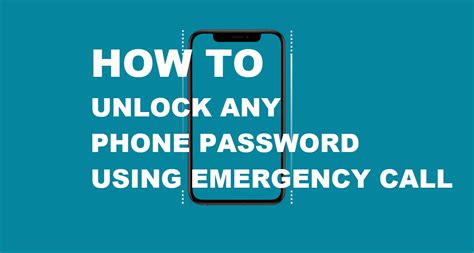
Learn how to use emergency call to unlock any phone password for Android 5.0 or earlier devices. Also, find other methods to bypass Android lock screen . Step 1) Activate the Screen: Turn on your Android phone’s screen to display the lock screen. Tap on the “Emergency” option to access the Android emergency dialer screen. Step 2) Enter the . When you’re locked out of your Android device, one of the most frequently suggested tricks is “how to unlock any phone password using emergency call.”. Here’s how it typically works: Emergency Call Access: On the locked screen, access the emergency call feature. Dial a Code: Some suggest dialing a series of codes or numbers.
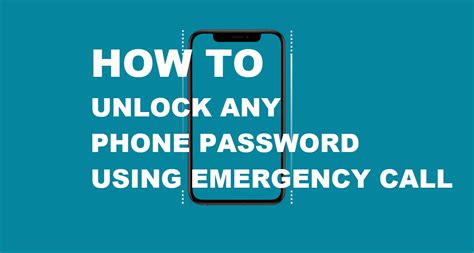
This provides a way to bypass the lock screen and access contacts. To set up emergency contacts on a Samsung phone: Open Settings. Tap “Safety and emergency”. Tap “Emergency contacts”. Tap “Add contact” and select the desired contacts. Once configured, these contacts can be accessed from the emergency call .
Dial emergency code: All you need to do is dial the emergency code specific to your region, this is usually 112 or 911. Wait for connection: Wait for the call to connect, if it doesn’t, keep trying until it does. End the call: As soon as the connection is established, end the call. Unlock away: Once you end the call, your phone should . Use Dr.Fone to bypass android lock screen: https://bit.ly/3JsM9gDLearn more methods for how to bypass android lock screen: https://bit.ly/3zbIWgLWell, there .
Here’s a step-by-step guide on how to unlock any phone password using the emergency call feature: Step 1: Start by tapping the Emergency Call button on your lock screen. This will bring up the emergency dialer screen. Step 2: Type a series of special symbols on the dialer screen, such as asterisks (*). Do this several times in a row. Option 2: Remove Lock Screen without Data Loss (Samsung Galaxy S5 or earlier) Choose the Remove Lock Screen without Data Loss” option. Click the Start option afterward. Then, select the name and model of your Samsung phone. If you’re unsure, you may hit the“ Don’t know the device model ” option to find out.how to unlock any phone password using emergency call This feature only works for local emergency services, so you can't call any other number or access anything on your phone. In most places, it's illegal to call 911 if you don't have an emergency. Losing your phone isn't an emergency, so use Find My Phone or Find My Mobile if you can't find your device. Step 1 Turn on the lock screen of your phone and open the Emergency call screen by tapping on the Emergency option. Step 2 As the screen opens up, you need to type a string of characters in the space. Take an example of Asterisks, press the button 10 times and then tap on the characters to select them.samsung emergency calls only unlock To bypass the Samsung lock screen pattern, PIN, password, and fingerprint, you can just follow the below steps to get it done. Step 1. First, set up your Samsung account and log in. Step 2. Click the "Lock My Screen" button. Step 3. Enter a new PIN in the first field. Step 4. Click the "Lock" button at the bottom.
You can check it on the phone Settings > About Phone > Device Information. Then follow the steps below to get start it: Step 1: Turn on the Emergency Call on the device lock screen. Type some asterisks numerous (*) times on the area given. Step 2: Double-tap the characters. It will highlight and copy the string.
how to unlock any phone password using emergency call samsung emergency calls only unlock 1.: When you’re locked out of your phone, look for the option to make an emergency call on the lock screen. This feature is available on most smartphones and provides a quick way to access the phone’s dialer even when it’s locked. Tap on the emergency call button to proceed. Once you’re on the emergency call screen, you’ll .
WEBVersion: 923ae84656b434bb08cd80d1c643ff6a1e02f703_2024-02-26T10:36:20
how to unlock any phone password using emergency call|samsung emergency calls only unlock